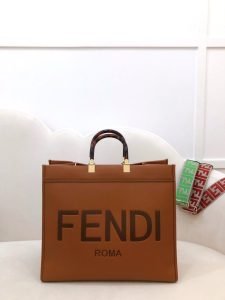First things first, let’s just say this: if the price seems too good to be true, it probably is. Duh! But hey, sometimes you just gotta take a chance, right? Wrong! Be smart. Do your homework.
One of the biggest clues, even back in 2018, was the build quality. Seriously, Apple stuff *feels* nice. Like, premium nice. Think about it: does it feel cheap and plasticky? Does the screen look kinda dull and not as crisp as you’d expect? If it feels like something you’d win in a claw machine at the arcade, then Houston, we have a problem.
And speaking of the screen, check the resolution. Apple always had pretty sharp screens. A grainy display is a HUGE red flag. Also, pay attention to the bezels (the edges around the screen). Fake watches tend to have THICK bezels. I mean, ridiculously thick. It’s like looking at a postage stamp through a picture frame.
Then there’s the software. This is HUGE. A real Apple Watch runs watchOS. A fake one… well, it runs something that *looks* like watchOS, but it’s usually a janky Android skin or some other weird, laggy mess. Try pairing it with your iPhone. Does it even work? If it struggles, doesn’t pair, or gives you some weird error message, it’s probably a dud. The real deal should pair pretty seamlessly, you know? Like magic.
And don’t even get me started on the functionality. Does it actually *do* what it’s supposed to do? Heart rate sensor working? Notifications popping up correctly? Siri responding? If it’s glitchy, or just plain doesn’t work, you’ve likely got a fake. I mean, come on, who buys a smartwatch that doesn’t do smart things?
Oh, and the serial number! This is important. Go to the settings on the watch (if you can even find the settings menu in the first place, haha!), and look for the “About” section. Find the serial number and punch it into Apple’s website. If it doesn’t come up, or says it’s some other product, you’ve been had. Alternatively, check the Apple Watch app on your phone. If you cant see the serial number, then that could also be a problem.